Is it possible to center android picker items and selected item? I've searched everywhere, and tried with alignItems:'center' & justifyContent:'center', but items are still aligned left (visible on photos), when I put alignSelf:'center' picker is no longer visible. Anyone have any clues?
var REPORTS = [
{name: 'Report 1', id: 'r1'},
{name: 'Report 2', id: 'r2'},
{name: 'Report 3', id: 'r3'},
{name: 'Report 4', id: 'r4'},
{name: 'Report5', id: 'r5'},
{name: 'Report6', id: 'r6'}
];
...
<Picker style={styles.androidPicker} mode={'dropdown'}
selectedValue={this.state.report} itemStyle={styles.reports.iosPicker}
onValueChange={(reportId) => this.onReportChanged(reportId)}>
{REPORTS.map(function (reports) {
return <Picker.Item style={{alignSelf:'center'}} label={reports.name}
value={reports.id} key={reports.name + reports.id}/>;})} </Picker>
...
styles:
var styles = StyleSheet.create({
androidPicker: {
flex: 1,
color: '#6D6D6D',
backgroundColor: '#FFF',
marginBottom: 20,
height: 40,
alignItems:'center',
justifyContent:'center',
flexDirection: 'row'
}
})
Here are snapshoots of closed and opened picker:
Thanks in advance! :)