I'm trying to "cut" a div diagonally after some space. It's very difficult to explain. It should look like this:
As you cann see, there is a blue parent div in the back with a white child div inside. The white div will be the same width as the parent div, but it will be "cutted" diagonally after some pixels (e.g. after 100px). I never did something like this, but I thought it could maybe done in CSS3 using transition or rotation or something like this (I don't know, I'm not familiar with CSS3).
I searched for diagonal divs but I only got results like this. Unfortunately I know nothing to do with it. Is this even possible? Can you please give me some hints?