I have a ViewController (let's call it MainViewController) that contains a ContainerView. The ContainerView contains only one child - a PageViewController. The PageViewController pages through 4 different ViewControllers (let's call them Red, Blue, Green, and Orange ViewControllers). How would I access the various colored child ViewControllers from the MainViewController (each one contains a UITableView and I'd like to pass the data for those tableviews down from the MainActivity so that I don't have to make separate database calls to get the data from each one of the colored pages)?
Note: I know how to access a ViewController inside a ContainerView using this method: Access Container View Controller from Parent iOS . But that would only get me to the PageViewController - I need to go a level deeper than that. An answer in Swift would be greatly appreciated.
Here's a screenshot to illustrate.
And as a follow-on, how would I access the MainViewController from the 4 colored "grand-children" ViewControllers (correct terminology?)?