I have the following EditText .
<EditText
android:id="@+id/editText7"
android:layout_width="wrap_content"
android:layout_height="wrap_content"
android:layout_weight="1"
android:ems="10" />
For this edittext I have got the following layout .
But I want to get the edittext like following :
How to get the edittext like above ?