I have a problem (or may be two) with saving files using HTML5 File API.
A files comes from the server as a byte array and I need to save it. I tried several ways described on SO:
- creating blob and opening it in a new tab
- creating a hidden anchor tag with "data:" in href attribute
- using FileSaver.js
All approaches allow to save the file but with breaking it by changing the encoding to UTF-8, while the file (in current test case) is in ANSI. And it seems that I have to problems: at the server side and at the client side.
Server side: Server side is ASP.NET Web API 2 app, which controller sends the file using HttpResponseMessage with StreamContent. The ContentType is correct and corresponds with actual file type.
But as can be seen on the screenshot below server's answer (data.length) is less then actual file size calculated at upload (file.size). Also here could be seen that HTML5 File object has yet another size (f.size).
If I add CharSet with value "ANSI" to server's response message's ContentType property, file data will be the same as it was uploaded, but on saving result file still has wrong size and become broken:
Client side: I tried to set charset using the JS File options, but it didn't help. As could be found here and here Eli Grey, the author of FileUplaod.js says that
The encoding/charset in the type is just metadata for the browser, not an encoding directive.
which means, if I understood it right, that it is impossible to change the encoding of the file.
Issue result: at the end I can successfully download broken files which are unable to open.
So I have two questions:
- How can I save file "as is" using File API. At present time I cannot use simple way with direct link and 'download' attribute because of serverside check for access_token in request header. May be this is the "bottle neck" of the problem?
- How can I avoid setting CharSet at server side and also send byte array "as is"? While this problem could be hacked in some way I guess it's more critical. For example, while "ANSI" charset solves the problem with the current file, WinMerge shows that it's encoding is Cyrillic 'Windows-1251' and also can any other.
P.S. the issue is related to all file types (extensions) except *.txt.
Update
Server side code:
public HttpResponseMessage DownloadAttachment(Guid fileId)
{
var stream = GetFileStream(fileId);
var message = new HttpResponseMessage(HttpStatusCode.OK);
message.Content = new StreamContent(stream);
message.Content.Headers.ContentLength = file.Size;
message.Content.Headers.ContentType = new MediaTypeHeaderValue(file.ContentType)
{
// without this charset files sent with bigger size
// than they are as shown on image 1
CharSet = "ANSI"
};
message.Content.Headers.ContentDisposition = new ContentDispositionHeaderValue("attachment")
{
FileName = file.FileName + file.Extension,
Size = file.Size
};
return message;
}
Client side code (TypeScript):
/*
* Handler for click event on download <a> tag
*/
private downloadFile(file: Models.File) {
var self = this;
this.$service.downloadAttachment(this.entityId, file.fileId).then(
// on success
function (data, status, headers, config) {
var fileName = file.fileName + file.extension;
var clientFile = new File([data], fileName);
// here's the issue ---^
saveAs(clientFile, fileName);
},
// on fail
function (error) {
self.alertError(error);
});
}
My code is almost the same as in answers on related questions on SO: instead of setting direct link in 'a' tag, I handle click on it and download file content via XHR (in my case using Angularjs $http service). Getting the file content I create a Blob object (in my case I use File class that derives from Blob) and then try to save it using FileSaver.js. I also tried approach with encoded URL to Blob in href attribute, but it only opens a new tab with a file broken the same way. I found that the problem is in Blob class - calling it's constructor with 'normal' file data I get an instance with 'wrong' size as could be seen on first two screenshots. So, as I understand, my problem not in the way I try to save my file, but in the way I create it - File API