I need empty back button title, so using category method as:
-(void)removeBackButtonTitle
{
UIBarButtonItem *newBackButton =
[[UIBarButtonItem alloc] initWithTitle:@""
style:UIBarButtonItemStylePlain
target:nil
action:nil];
[[self navigationItem] setBackBarButtonItem:newBackButton];
}
But I have a situation where I need to take Container View and some viewcontroller as child view controller and its view as a subview. Now upon navigation from this view, back button title is not setting to empty.