Just to help others who are thinking how to add multiple background colors:
I modified a little bit @potatopeelings answer. First I checked how many columns there are
var columnCount = chart.data.datasets[0].data.length;
var width = chartArea.right - chartArea.left;
var columnWidth = width/columnCount;
and then fill every other of them with background color
while (startPoint < chartArea.right) {
ctx.fillRect(startPoint, chartArea.top, columnWidth, height);
startPoint += columnWidth * 2;
}
For my chart this works better but for this the July column is for some reason only part of it. Doesn't know how to fix that but hopefully you can get idea from here.
http://jsfiddle.net/e7oy6yk6/2