I'm using Jenkins 2.2 and email-ext plugin 2.42 (both current, as are all of the rest of my plugins). I have my global configuration set to have a single, explicit recipient and my project is using default email notification configuration (that is, send to $DEFAULT_RECIPIENTS). I have also set an explicit recipient in the project. In both configurations, the console output for the job says:
An attempt to send an e-mail to empty list of recipients, ignored.
This would seem to be https://issues.jenkins-ci.org/browse/JENKINS-13583 except 1. that was marked as resolved four years ago, and 2. I get e-mail when I use basic, built-in notifications. Does anyone else see this problem with email-ext?