I am new here.
I am trying to build a quick VBA program to "flatten" a Bill of Materials by heirarchy (BOM Level) and Status.
The sample data shows a BOM with a Car as a top level assembly, Wheel and Engine as second level assemblies, and various children parts that make up those assemblies on the third and fourth level of the BOM.
I want to delete any rows that have the value "ZE", "ZM", or blank in column C.
I also want to delete any rows that have the value "ZA" and are also direct children of another "ZA" item. (Example - Delete the Rim row from the BOM because the Wheel is the Parent "ZA" item)
Here is what I have so far:
Sub deletechildren()
Dim lr As Long, i As Long, k As Long
lr = Cells(Rows.Count, 1).End(xlUp).Row
For i = lr To 1 Step -1
If i > 2 Then
k = i - 1
End If
If Cells(i, 3).Value = "ZA" And Cells(i, 1).Value = Cells(k, 1).Value Then
Cells(i, 3).EntireRow.Delete
ElseIf Cells(i, 3).Value = "ZE" Then
Cells(i, 3).EntireRow.Delete
ElseIf Cells(i, 3).Value = "ZM" Then
Cells(i, 3).EntireRow.Delete
ElseIf Cells(i, 3).Value = "" Then
Cells(i, 3).EntireRow.Delete
End If
Next i
lr = Cells(Rows.Count, 1).End(xlUp).Row
End Sub
I am getting some error on the first part of the If statement, where I want to parse out any "ZA" status children from the "ZA" parent.
Any ideas?