In the old days I would have used two containers and floated one left and the other right using clearfix. But I think that method is a bit antiquated with flex capabilities being well supported now.
Problem is I have no idea how to lay this out using flex.
Here is a screenshot with some buttons. Secondary action is aligned left and the other two primary actions should be right aligned.
Here is the markup I have:
<footer>
<button>Back</button>
<span class="primary-btns">
<button>Cancel</button>
<button>Go</button>
</span>
</footer>
Can someone tell me what CSS flex methods I should use here?