I am trying to use protractor for my non-angular application. Basically once the site is launched, i am trying to get the names of all the radio buttons.
the code is simple
$$(".radio").filter(function(elem,index){
return elem.isDisplayed();
}).each(function(ele,index){
console.log(ele.getAttribute("name"));
});
Why the protractor is very very slow?
Please click on the image to see it big to understand the issue. From this log, to check 25 radio buttons, it takes 7 seconds!!!
My browser is chrome. Most of the machine config, you can get it in the log.