marker font seems to have a sizing algorithm dependent on length. I want to research this myself BUT don't know where to start? The code line is below and I send about 12 symbols to it and the font size changes. How do I step through this problem and find the root cause for it please?
plt.plot(x,y,lw=2.5,color='g',linestyle='solid',marker=r"$\mathsf{%s}$" % symbol, markersize=30,
markeredgewidth=1, markeredgecolor='k' , markerfacecolor= 'None')
here is the output from sending 12 different symbols to it ie AAPL, AIG,C