I am using kendo UI for ASP.NET MVC. I have bundled all the kendo JS files. Locally its working fine. But when i deployed the application to the web server and then when i browse the page i noticed the kendo javascripts are not bundled and because of that i am getting error
Uncaught TypeError: jQuery(...).kendoDropDownList is not a function
This is how i am bundling the files

This is how i am referencing them in _Layout.cshtml
@Styles.Render("~/Content/bootstrap/css")
@Styles.Render("~/Content/kendo-bootstrap/css")
@Styles.Render("~/Content/css")
<link rel="stylesheet" href="~/Content/bootstrap-multiselect.css" type="text/css" />
@Scripts.Render("~/bundles/jquery")
@Scripts.Render("~/bundles/kendo/2016.1.412")
@Scripts.Render("~/bundles/bootstrap")
@Scripts.Render("~/bundles/modernizr")
<script type="text/javascript" src="~/Scripts/bootstrap-multiselect.js"></script>
This is what i see in browser's F12 -> Source Tab
Note that jQuery,Modernizer and Bootstrap is bundled but not kendo. Why?