If you work with any BIGINT UNIX TimeStamp later than "2038-01-19 03:14:07.000" or earlier than "1901-12-13 20:45:52.000", you're going to run into a serious issue with the currently accepted answer. Lets try one and see...
--===== Create the UNIX Timestamp from a future Date/Time.
DECLARE @TS AS BIGINT = DATEDIFF_BIG(ns,'1970','2038-01-19 03:14:08.000')
;
--===== Use the current accepted answer to try to convert back to a Date/Time
select dateadd(NANOSECOND, @ts % 1000000000, dateadd(SECOND, @ts / 1000000000, cast('1970-01-01' as datetime2(7))))
;
Results...
The problem is, while there is a DATEDIFF_BIG, there is no DATEADD_BIG and DATEADD is limited to just integers. That one extra second takes us to 2147483648000000000 for a BIGINT Timestamp. Dividing that by 1000000000 gives us 2147483648, which is +1 larger than the maximum value for an INT.
Instead of working with seconds and milliseconds, work with days and the number of milliseconds in a day. Like this... (fully documented function).
DO READ THE WARNING ABOUT CONVERSIONS TO THE DATETIME DATATYPE!!! There's a very short fix for that but I'm still testing to make sure.
Also, the following function is for BIGINT UNIX Timestamps in Milli-Seconds. If your UNIX Timestamp is in Micro-Seconds and you don't care about the Micros-Seconds, just divide the given time stamp by 1,000 and send the result to the function above. Same for UNIX Timestamps that are in Nano-Seconds but the number to divide by is 1,000,000.
CREATE OR ALTER FUNCTION dbo.msUnixTStoDATETIME2
/****************************************************************************************
Purpose: Given a "New" type of BIGINT UNIX Timestamp based on milliseconds, convert it
to a DATETIME2(3).
***** WARNING ***** WARNING ***** WARNING ***** WARNING ***** WARNING ***** WARNING *****
***** DO NOT USE THIS FUNCTION TO CONVERT TO THE DATETIME DATATYPE!!! *****
***** There will be horrendous rounding errors because of DATETIME rounding. *****
***** WARNING ***** WARNING ***** WARNING ***** WARNING ***** WARNING ***** WARNING *****
-----------------------------------------------------------------------------------------
Usage Examples:
--===== Basic Syntax
SELECT TheDateTime
FROM dbo.msUnixTStoDATETIME2(@msUnixTS)
;
--===== Convert a single hard-coded millisecond based UNIX Timetimestamp
-- Converts to '2022-07-19 23:58:37.096'
SELECT TheDateTime
FROM dbo.msUnixTStoDATETIME2(1658275117096)
;
--===== Convert a column of millisecond based UNIX Timetimestamp to DATETIME2(3)
SELECT dt.TheDateTime
FROM dbo.SomeTable st
CROSS APPLY dbo.msUnixTStoDATETIME2(st.msUnixTsColumn) dt
;
-----------------------------------------------------------------------------------------
Performance: (on Alienware R 17 NVME SSD 32 GB RAM - SQL Server 2017 Developers Edition
Test output dumped to throw away variable from a TempTable to remove display times.
1,000 rows - CPU time = 0 ms, elapsed time = 0 ms.
10,000 rows - CPU time = 0 ms, elapsed time = 3 ms.
100,000 rows - CPU time = 31 ms, elapsed time = 33 ms.
1,000,000 rows - CPU time = 328 ms, elapsed time = 329 ms.
10,000,000 rows - CPU time = 3,250 ms, elapsed time = 3,257 ms.
100,000,000 rows - CPU time = 32,391 ms, elapsed time = 32,428 ms.
1,000,000,000 rows - CPU time = 319,218 ms, elapsed time = 325,037 ms.
-----------------------------------------------------------------------------------------
Ref Article: Convert UNIX Timestamps to DATETIMEs in SQL Server #1 by Jeff Moden
SITE: SQLServerCentral.com
-----------------------------------------------------------------------------------------
Revision History:
Rev 00 - 09 Apr 2022 - Jeff Moden
- Proof of principle, unit testing.
Rev 01 - 19 Jul 2022 - Jeff Moden
- Added final documentation.
****************************************************************************************/--
(@msUnixTS BIGINT)
RETURNS TABLE WITH SCHEMABINDING AS
RETURN -- |<-- The TIME -->| |<----------- The DATE ----------->|
SELECT TheDateTime = DATEADD(ms,@msUnixTS%msPerDay,DATEADD(dd,@msUnixTS/msPerDay,Epoch))
FROM (VALUES(86400000,CONVERT(DATETIME2(3),'1970')))v1(msPerDay,Epoch) --"DRY" Parts
;
To be sure, the non-"DRY" functionality (without the CROSS APPLY) is a tiny bit faster but I wanted the code itself to be self-documenting.