I feel like the answer has been given but it hasn't been clearly presented so I thought I'd answer as well in case it will help anyone coming behind me. I too have created a function that most definitely returns a Javascript object but if I copy and paste the URL in the Azure Function UI and just open a new tab in Chrome and try to view the output, I actually get back an XML document that tells me there's an error (not surprising there's an error as many characters in the Javascript would have blown up the XML). So, as others have mentioned, the key is sending the appropriate headers with your request. When you copy/paste the URL into your browser, the browser is sending a request header that looks similar to this:
text/html,application/xhtml+xml,application/xml;q=0.9,image/webp,/;q=0.8
When that happens, you see the XML return as described in this link:
https://github.com/strongloop/strong-remoting/issues/118
In order to get around this problem and see what the data would look like with a JSON request, either use a utility like Postman:
https://chrome.google.com/webstore/detail/postman/fhbjgbiflinjbdggehcddcbncdddomop?hl=en
Accept: application/json
Or use a CURL command and pass in the proper Accept header.
As you can see in the screenshot above, when I provided the proper header, I get back the JSON response I would expect.