If I got your question correctly, Consider below example code:
import UIKit
class ViewController: UIViewController, UITextFieldDelegate {
@IBOutlet weak var txtF: UITextField!
override func viewDidLoad() {
super.viewDidLoad()
txtF.delegate = self
txtF.addTarget(self, action: "textFieldDidChange:", forControlEvents: UIControlEvents.EditingChanged)
}
func textFieldDidChange(textField: UITextField) {
if textField == txtF {
if textField.text?.characters.count == 4 {
self.txtF.resignFirstResponder()
}
}
}
func textField(textField: UITextField, shouldChangeCharactersInRange range: NSRange, replacementString string: String) -> Bool {
if textField == txtF {
if textField.text?.characters.count > 3 {
self.txtF.resignFirstResponder()
return false
} else {
return true
}
} else {
return true
}
}
}
With above code keyboard will hide when textField have 4 characters and after that if user again tap on textField keyboard will pop up be user will not able to enter any text into textField and keyboard will hide again.
Result will be:
Hope this will help.