I am facing the problem where my page content suppose to be inside of <div id="content"> which is the grey box, all other pages is located inside the content except this.
This is the code named home1.php that I have tried so far. JSFiddle
This is snippet code from my index.php
<div id="content">
<?php include_once("home1.php"); ?>
</div>
I have suspected that code from CSS giving me this problem and can you guys give me solution to overcome this. Many thanks (Sorry for my bad English)
UPDATE
After add float:none suggested by PhillipXT , it works but the arrangement should be "pengumuman" on the left side and "2nd Content Area" on left side.