When i open using the Google chrome browser this url http://www.site.nl/a/b/c/d/e?niss=f, it first ask for username password:
Manually when i put the username password i get some data.
Now, using jQuery how can i submit that username password? following is not working, always after submit its failing with "401 unauthorized"
$(document).ready(function() {
$.ajax({
type: "GET",
url: "http://www.site.nl/a/b/c/d/e?niss=f",
dataType: 'json',
async: false,
headers: {
"Authorization": "Basic Username1:password1234"
},
data: '{ "test" }',
success: function (data, textStatus, jqXHR){
console.log(data, textStatus, jqXHR);
}
});
});