I've looked all the questions and answers on stackoverflow, but couldn't find the simple answer to this.
What is exactly the difference between string and object?
For example, if I have this code:
var a = 'Tim';
var b = new String('Tim');
What exactly is the difference?
I understand that new complicates the code, and new String slows it down.
Also, I understand a==b is true, but going more strictly a===b is false. Why?
I seem to fail to understand the process behind the object and string creation. For example:
var a = new String ('Tim');
var b = new String ('Tim');
a==b is false