You can follow below steps for this:-
For this you can do the following:-
1. Create SSL private key using OPENSSL.
sudo openssl genrsa -out your-private-key-name.pem 2048
2. Next, create a CSR key using OPEN-SSL
openssl req -sha256 -new -key your-private-key-name.pem -out csr.pem
The system will ask for some details, like your country, city, company name etc. Fill in those details.
These steps will result in two .pem files.
Now, while generating your SSL certificate from your SSL provider(Godaddy), generate the SSL certificate using the csr.pem contents.
After verification, you will be provided with your SSL certificate (.crt) files. [Generally, two .crt files]
Now, you have to configure this configuration onto AWS server.
Open the form (for which you have posted the screenshot).
a. For private key section, post the contents of your-private-key-name.pem
b. Open one of the .crt files with a text editor. If this has only one set of
-----BEGIN CERTIFICATE----- AND -----END CERTIFICATE-----
paste it in the Public Key Certificate section.
c. If the .crt file has multiple sets of
-----BEGIN CERTIFICATE----- AND -----END CERTIFICATE-----
paste it in the Certificate Chain section.
Now, you have entered your Private Key, Public Key and Certificate Chain AWS should not give any error.
NOTE: Do not copy the contents of .pem and .crt files directly from LINUX (vi editor). Open the files in windows and then paste the contents into the AWS form.
Hope that helps.