I am not sure if it is just me, or everyone else out there, but every time i debug my Xamarin app on my mobile device i get a blank screen with an actionbar. The screen is displayed for about 2 seconds before it actually loads my specified screen.
Here is my PCL App.cs file:
public class App : Application
{
public App()
{
// The root page of your application
MainPage = new LogInPage();
}
protected override void OnStart()
{
// Handle when your app starts
}
protected override void OnSleep()
{
// Handle when your app sleeps
}
protected override void OnResume()
{
// Handle when your app resumes
}
}
The blank screen:
and then finally, after a few seconds: