<div class="row">
<div class="col-md-3">
<a class="mylink img-responsive" href="#"></a>
</div>
<div class="col-md-3">
<img src="/image1.jpg" class="img-responsive">
</div>
<div class="col-md-3">
<img src="/image2.jpg" class="img-responsive">
</div>
<div class="col-md-3">
<img src="/image3.jpg" class="img-responsive">
</div>
</div>
which results in the following layout:
how can i make the link responsive, having the same height as the images?
mylink is defined as following:
a.mylink
{
display:block;
}
any ideas? thanks