I am trying to create xaml page in silver light application. How to create a page like this, I have created a xaml page, but I can't create like this, my code is...
<UserControl x:Class="XXX.Views.Attachment.AttachmentViewer"
xmlns="http://schemas.microsoft.com/winfx/2006/xaml/presentation"
xmlns:x="http://schemas.microsoft.com/winfx/2006/xaml"
xmlns:d="http://schemas.microsoft.com/expression/blend/2008"
xmlns:mc="http://schemas.openxmlformats.org/markup-compatibility/2006"
xmlns:local="clr-namespace:xxx.Controls"
xmlns:local2="clr-namespace:xxx.Controls"
xmlns:XXX="clr-namespace:xxx.Controls;assembly=XXX.SL"
xmlns:baseconverters="clr-namespace:System.Windows.Converters;assembly=XXX.SL"
mc:Ignorable="d"
d:DesignHeight="800" FontFamily="{StaticResource MainFont}" d:DesignWidth="350">
<Grid x:Name="LayoutRoot" >
<Grid.RowDefinitions>
<RowDefinition Height="auto"/>
<RowDefinition Height="auto"/>
<RowDefinition/>
</Grid.RowDefinitions>
<Grid.Resources>
<Style x:Key="HeaderStyle" TargetType="TextBlock" >
<Setter Property="Margin" Value="5"/>
<Setter Property="TextAlignment" Value="Center"/>
<Setter Property="Foreground" Value="White"/>
<Setter Property="FontSize" Value="20"/>
</Style>
</Grid.Resources>
<TextBlock Text="attachments" Style="{StaticResource HeaderStyle}"/>
<Rectangle Height="2" VerticalAlignment="Bottom" Fill="{StaticResource ColorDefaultGray}" Margin="0,40,0,5"/>
<ListView Grid.Row="1" x:Name="FileListItemsControl" VerticalAlignment="Top" Height="200" Margin="20" >
<ListView.ItemsPanel>
<ItemsPanelTemplate>
<VirtualizingStackPanel Orientation="Horizontal" />
</ItemsPanelTemplate>
</ListView.ItemsPanel>
<ListView.ItemTemplate>
<DataTemplate>
<StackPanel>
<Image Source="{Binding Thumbnail, Converter={StaticResource ThumbnailToImageConverter}}" Height="150" Width="300" />
<TextBlock Text="{Binding FileName}" Style="{StaticResource BodyTextBlockStyle}" />
</StackPanel>
</DataTemplate>
</ListView.ItemTemplate>
</ListView>
</Grid>
</UserControl>
it shows the name ListView does not exist, please find the attached image.