I'm trying to get multiple tabs in windows like vim does it. In vim tabs aren't tied to buffers and you can have multiple tabs each with multiple splits and buffers in them. What I've found so far is:
- tabbar: shows all tabs.
- winring: doesn't show tabs in the window and is clunky to use (have to name each tab first). This is the closest to what I want.
Does anyone have any ideas if this is possible? Tabs + emacs is hard to search for; most of what I find are discussions of spaces vs tabs :)
Update: This pic shows the kind of thing I want.
Multiple tabs and a bunch of split buffers on each tab.