I'm working on a very basic C++ application using Qt5.6 with CMake. Git Repo Here.
My problem? My main.cpp can #include Qt classes like <QtCore/QObject>, but my defined classes cannot.
error: QtCore/QObject: No such file or directory
I have downloaded the latest version of Qt with Qt Creator here.
Could this be an improperly set up Qt environment? I don't understand how main.cpp can access Qt but my defined classes cannot.
CMakeLists.txt
cmake_minimum_required(VERSION 2.8.11)
project(testproject)
# Find includes in corresponding build directories
set(CMAKE_INCLUDE_CURRENT_DIR ON)
# Instruct CMake to run moc automatically when needed.
set(CMAKE_AUTOMOC ON)
############ OpenCV PACKAGE #########
set(BUILD_SHARED_LIBS ON)
set(OpenCV_FIND_QUIETLY FALSE)
find_package( OpenCV REQUIRED)
include_directories( ${OpenCV_INCLUDE_DIRS} )
# Find the QtWidgets library
find_package(Qt5Widgets)
qt5_wrap_cpp(tcp_hdr_moc ${PROJECT_SOURCE_DIR}/TcpServer.h)
# Tell CMake to create the helloworld executable
add_executable(helloworld WIN32 main.cpp
TcpServer.h TcpServer.cpp
)
# Use the Widgets module from Qt 5.
target_link_libraries(helloworld Qt5::Widgets
${OpenCV_LIBS}
${PROJECT_SOURCE_DIR}/TcpServer.cpp
${PROJECT_SOURCE_DIR}/TcpServer.h
)
main.cpp
#include <iostream>
#include <QtWidgets/QApplication>
#include <QtCore/QObject>
//#include "TcpServer.h"
using namespace std;
int main(int argc, char *argv[])
{
QApplication a(argc, argv);
QString test = "Hello";
QObject test2;
int i = 0;
// TcpServer server;
}
User defined class: TcpServer.cpp
#include "TcpServer.h"
#include <QtNetwork/QTcpSocket>
#include <QtCore/QByteArray>
#include <QtCore/QtDebug>
#include <QtCore/QString>
#include <opencv2/core.hpp>
#include <opencv2/opencv.hpp>
TcpServer::TcpServer(QObject *parent) :
QObject(parent)
{
server = new QTcpServer(this);
// whenever a user connects, it will emit signal
connect(server, SIGNAL(newConnection()),
this, SLOT(newConnection()));
if (!server->listen(QHostAddress::Any, 9999))
qDebug() << "Server could not start";
else
qDebug() << "Server started!";
vCapture = new VideoCapture(0);
}
void TcpServer::newConnection()
{
QTcpSocket *socket = server->nextPendingConnection();
QByteArray ContentType = ("HTTP/1.0 200 OK\r\n" \
"Cache-Control: no-cache\r\n" \
"Cache-Control: private\r\n" \
"Content-Type: multipart/x-mixed-replace;boundary=--boundary\r\n");
socket->write(ContentType);
std::vector<uchar> buff;
Mat img; //OpenCV Material
while (1) {
// Image to Byte Array via OPENCV Method
buff.clear();buff.empty();
vCapture->read(img); //Read from webcam
//TODO set the compression parameters.
imencode(".jpg", img, buff);
std::string content(buff.begin(), buff.end());
QByteArray CurrentImg(QByteArray::fromStdString(content));
QByteArray BoundaryString = ("--boundary\r\n" \
"Content-Type: image/jpeg\r\n" \
"Content-Length: ");
BoundaryString.append(QString::number(CurrentImg.length()));
BoundaryString.append("\r\n\r\n");
socket->write(BoundaryString);
socket->write(CurrentImg); // Write The Encoded Image
socket->flush();
}
}
User Defined Class Header which throws the error: TcpServer.h
#ifndef TCPSERVER_H
#define TCPSERVER_H
#include <QtCore/QObject>
#include <QtNetwork/QTcpServer>
#include "opencv2/videoio.hpp"
using namespace cv;
class TcpServer : public QObject
{
Q_OBJECT
public:
explicit TcpServer(QObject *parent = 0);
void newConnection();
private:
QTcpServer* server;
VideoCapture* vCapture;
};
#endif
For reference I am working on these two related stack overflow questions.
How to Create a HTTP MJPEG Streaming Server With QTcp-Server Sockets?