Load the libraries
require(data.table)
require(ggplot2)
require(gtable)
Make toy data
data0 <- data.table(iris)[,list(Mean.Sepal.Length=mean(.SD[,Sepal.Length]),Mean.Petal.Length=mean(.SD[,Petal.Length])),by=list(Species)]
data1 <- melt(data0,id.vars="Species")
## ## Draw the bars
p <- ggplot(data=data1,aes(x=variable,y=value,fill=variable)) +
geom_bar(stat="identity") +
facet_grid(~Species) +
scale_x_discrete(breaks=NULL)
p
Draw the brackets and asterisks
## make function to rescale the coordinates to npc
scale_to_npc <- function(x, range) scales::rescale(c(range, x), c(0,1))[-c(1,2)]
scale_x <- function(x,facet,ranges){scale_to_npc(x,ranges[[facet]][["x.range"]])}
scale_y <- function(y,facet,ranges){scale_to_npc(y,ranges[[facet]][["y.range"]])}
## build grobs and get the ranges
gb <- ggplot_build(p)
g <- ggplot_gtable(gb)
## gtable_show_layout(g)
ranges <- gb$panel$ranges
## get and rescale the coordinates
y1 <- data1[variable=="Mean.Petal.Length",min(value)]
y3 <- data1[,max(value)]
y4 <- data1[variable=="Mean.Petal.Length",max(value)]
data2 <- data.frame(x.=c(2,2,2,2,1.5),y.=c(y1,y3*1.01,y3*1.01,y4,y3*1.01),facet=c(1,1,3,3,2))
data2b <- data.frame(
x=mapply(scale_x,data2[,1],data2[,3],MoreArgs=list(ranges =ranges)),
y=mapply(scale_y,data2[,2],data2[,3],MoreArgs=list(ranges=ranges))
)
## draw the brackets and asterisks
g <- gtable_add_grob(g, moveToGrob(data2b[1,1],data2b[1,2]),t=4,l=4,b=4,r=4)
g <- gtable_add_grob(g, lineToGrob(data2b[2,1],data2b[2,2]),t=4.5,l=4,b=4,r=4)
g <- gtable_add_grob(g, moveToGrob(data2b[2,1],data2b[2,2]),t=4.5,l=4,b=4,r=4)
g <- gtable_add_grob(g, lineToGrob(data2b[3,1],data2b[3,2]),t=4,l=8,b=4,r=8)
g <- gtable_add_grob(g, moveToGrob(data2b[3,1],data2b[3,2]),t=4,l=8,b=4,r=8)
g <- gtable_add_grob(g, lineToGrob(data2b[4,1],data2b[4,2]),t=4.5,l=8,b=4,r=8)
g <- gtable_add_grob(g, textGrob("***",data2b[5,1],data2b[5,2]),t=4,l=4,b=4,r=8)
## turn clip off to allow the line across panels
g$layout$clip <- "off"
grid.newpage()
grid.draw(g)