Before anyone marks this question as a duplicate please read the extra section at the bottom that sites differences between this question and other similar questions out there
I'm utilizing Universal Links for my deep linking needs. Two example use cases are:
1.) Safari/Chrome Browser on iPhone with my app installed: When click on a link on my web site on their iPhone I'm deep linking them into my app if installed on their phone.
2.) With my app installed, running my app but using an in-app-UIWebView. My app also has an in-app UIWebView, when you tap a button it deep links them somewhere in the application.
After you deep link into the app, there are two buttons in the navigation bar. A Back button (top left) and a Forward button (top right).
My problem
If the user presses the forward button (top right) it forwards them to my web page and then will forever break my deep linking so that any time in the future when the user clicks on that link to deep link it always goes to my web page instead of deep linking into the app (which was the original intention). How can I prevent this? My concern here is that my app has close buttons in the top right corner and if the user is trying to hit hte close button they could accidentally hit the forward button and forever break deep linking. I've tried clearing my browsers caches, I've tried deleting and re-installing my app. But nothing will "fix" deep linking after it's been permanently disabled by the forward button. The only way I can get it working again is by doing a complete device reset and Erasing all Content and Settings.
Here is an image of the back and forward buttons after deep linking into the application.
Difference between my question and similar questions on SO:
Similar SO question But here they are saying that the user can long-press on the "universal link" and and action sheet pops up asking you to "open in ". I've tried this for above case 1.) and my app isn't showing up in the options. See attached screenshot below. And this doesn't work at all for above case 2.). How do you get a Universal link to work with an iOS WebViewController? Do I have to use the SafariViewController? I don't want to use SafariViewController in my app for this case because I don't want to have that top navigation bar that SafariViewController has.