I'm making a reference to the question on Plotting labeled intervals in matplotlib/gnuplot, the problem with the solution exposed there, is that doesn't work with only one line of data in the files. This is the code I'm trying:
#!/usr/bin/env python
#
import matplotlib.pyplot as plt
from matplotlib.dates import DateFormatter, MinuteLocator, SecondLocator
import numpy as np
from StringIO import StringIO
import datetime as dt
a=StringIO("""MMEX 2016-01-29T12:38:22 2016-01-29T12:39:03 SUCCESS
""")
#Converts str into a datetime object.
conv = lambda s: dt.datetime.strptime(s, '%Y-%m-%dT%H:%M:%S')
#Use numpy to read the data in.
data = np.genfromtxt(a, converters={1: conv, 2: conv},
names=['caption', 'start', 'stop', 'state'], dtype=None)
cap, start, stop = data['caption'], data['start'], data['stop']
#Check the status, because we paint all lines with the same color
#together
is_ok = (data['state'] == 'SUCCESS')
not_ok = np.logical_not(is_ok)
#Get unique captions and there indices and the inverse mapping
captions, unique_idx, caption_inv = np.unique(cap, 1, 1)
#Build y values from the number of unique captions.
y = (caption_inv + 1) / float(len(captions) + 1)
#Plot function
def timelines(y, xstart, xstop, color='b'):
"""Plot timelines at y from xstart to xstop with given color."""
plt.hlines(y, xstart, xstop, color, lw=4)
plt.vlines(xstart, y+0.005, y-0.005, color, lw=2)
plt.vlines(xstop, y+0.005, y-0.005, color, lw=2)
#Plot ok tl black
timelines(y[is_ok], start[is_ok], stop[is_ok], 'k')
#Plot fail tl red
timelines(y[not_ok], start[not_ok], stop[not_ok], 'r')
#Setup the plot
ax = plt.gca()
ax.xaxis_date()
myFmt = DateFormatter('%Y-%m-%dT%H:%M:%S')
ax.xaxis.set_major_formatter(myFmt)
ax.xaxis.set_major_locator(SecondLocator(interval=3600)) # used to be SecondLocator(0, interval=20)
#To adjust the xlimits a timedelta is needed.
delta = (stop.max() - start.min())/10
plt.yticks(y[unique_idx], captions)
plt.ylim(0,1)
plt.xlim(start.min()-delta, stop.max()+delta)
plt.xlabel('Time')
plt.xticks(rotation=70)
plt.show(block=True)
When I try this code, I get the following error:
Traceback (most recent call last):
File "./testPlot.py", line 49, in <module>
timelines(y[is_ok], start[is_ok], stop[is_ok], 'k')
ValueError: boolean index array should have 1 dimension
Also, when I try to add a dummy line on the data, let's said "MMEX 2016-01-01T00:00:00 2016-01-01T00:00:00 SUCCESS", the plot works but doesn't look good.
Any suggestions? I tried to put this question on the same post when I found the solution, but I don't have enough reputation...
Thanks in advance