I just installed python 2.7 on a windows machine to start SimpleHTTPServer in order to test my d3.js code.
Normally on my linux laptop I would start a terminal window in the folder where my files are (index.html, data.json, etc). However, if I do the same on windows it doesn't work.
The only way to make this works is when I run python -m SimpleHTTPServer 8000in the python installation folder (in my case C:\Python27).
I read here that I need to set the python environment variable. The screen shows what I have done. As you can see I set the variable both locally (for the current user) and system-wide. However, when I try to run a pythoncommand out of the installation folder nothing changes.