I'm new in using swift and I have a problem when create it
I'm using swift 2 XCode 7
I have a button at the bottom of scrollview to submit all textfield that I put above but when I tap the button I have to hold for a few second before the button is tapped. I have search for a solution in a few web and there is a solution said that unchecked the Delays Content Touches but my scrollview become too hard to scroll so I checked another solution said that create a custom ScrollView, but after I created it, I can't tap my button.
This is several web that I found but no one worked
UIButton touch is delayed when in UIScrollView
UIButton not showing highlight on tap in iOS7 - Swift
Subclass UIScrollView in Swift for touches Began & touches Moved
Please give me some hint to some example how to fix this problem
Any help is appreciated