I am working on a project that was made with Eclipse ADT.
I started up Android Studio, and clicked on "Import Project"
I am getting the following screen:
I am currently unsure what to do, as the project was not made by me and as such I do not have access to the Eclipse workspace directory.
How should I approach this?