I have way too many pages in the application that basically load the same set of xml and js files for client side interaction and validation. So, I have about dozen lines like this one <script type="text/javascript" src="JS/CreateMR.js"></script> or like this one <xml id="DefaultDataIslands" src="../XMLData/DataIslands.xml">.
These same files are included in every page and as such browser sends request to read them every time. It takes about 900ms just to load these files.
I am trying to find a way to load them on just the login page, and then use that temp file as source. Is it possible to do so? If yes, how and where should I start?
P.S. A link to a tutorial will work too, as I have currently no knowledge about that.
Edit:
I can't cache the whole page, because the pages are generated at runtime based on the different possible view modes. I can only cache the js and xml file. Caching everything might be a problem.
Anyway, I am reading through the articles suggested to figure out how to do it. So, I may not be able to accept any answer right away, while I finish reading and try to implement it in one page.
Edit: Turns out caching is already enabled, it is just that my server is acting crazy. Check the screenshot below.
As you see, with cache, it is actually taking more time to process some of the requests. I have no idea what that problem is, but I guess I should go to the server stack exchange to figure this out.
As for the actual problem, turns out I don't have to do anything to enable caching of xml and js files. Had no idea browsers automatically cache js files without using specific tag.