I'm developing an Android app with a left slide menu contains some LinearLayout and a ExpandableListview in the middle like this image
The child view of ExpandableListview contains a TextView and a ListView below, ListView's visibility is gone in default. When click on the TextView, ListView will be visible.
The problem is that when click on the parent view of ExpandableListview, the list's height also expand to wrap it's content. But when click on child view (also TextView), the list'height doesn't change and I have to scroll down to see the last item.
To set height of ExpandableListview inside ScrollView, I used this code:
public static void setListViewHeightBasedOnChildren(ListView listView) {
ListAdapter listAdapter = listView.getAdapter();
if (listAdapter == null) {
// pre-condition
return;
}
int totalHeight = listView.getPaddingTop() + listView.getPaddingBottom();
for (int i = 0; i < listAdapter.getCount(); i++) {
View listItem = listAdapter.getView(i, null, listView);
if(listItem instanceof SecondLevelExpandableListView)
Log.e("abc", "SecondLevelExpandableListView");
if (listItem instanceof ViewGroup) {
Log.e("abc", "ViewGroup");
listItem.setLayoutParams(new LayoutParams(LayoutParams.WRAP_CONTENT, LayoutParams.WRAP_CONTENT));
}
listItem.measure(0, 0);
totalHeight += listItem.getMeasuredHeight();
}
ViewGroup.LayoutParams params = listView.getLayoutParams();
params.height = totalHeight + (listView.getDividerHeight() * (listAdapter.getCount() - 1));
listView.setLayoutParams(params);
}
Screenshot of problem
Please help me to solve this problem, I need the list always to wrap it's content.
Thanks in advance.