I want to set up a python 3 project in Xcode, but I fail in the step where I'm asked to choose an executable for the scheme. See step 16 in the answer to Python in Xcode 4+?.
I use "which python3" to locate the executable:
$ which python3
/usr/local/bin/python3
but Xcode does not let me choose python3 from "/usr/local/bin" by clicking on it:
If I try following the suggestion of trojanfoe below to uncover the symbolic link through: ls -l /usr/local/bin/python3 I get to "../Cellar/python3/3.5.1/bin/python3" which in turn is a symbolic link pointing to "../Frameworks/Python.framework/Versions/3.5/bin/python3" which finally points at "Python3.5" in that directory. However, my Xcode also is not willing to let me select this file:
I'm running Xcode 7.3.1 in OS X 10.11.4. I've installed python 3.5.1 with home-brew.