I am currently plotting several timeseries with pandas, e.g.:
2016-05-08 13:59:06.119000 2.000190
2016-05-08 13:59:11.119000 2.000190
2016-05-08 13:59:16.119000 2.000190
2016-05-08 13:59:21.119000 2.000190
2016-05-08 13:59:26.119000 2.000190
2016-05-08 13:59:31.119000 2.000190
2016-05-08 13:59:36.119000 2.000190
2016-05-08 13:59:41.119000 2.000190
2016-05-08 13:59:46.119000 2.000190
2016-05-08 13:59:51.119000 2.000190
2016-05-08 13:59:56.119000 2.000190
2016-05-08 14:00:01.119000 2.000191
2016-05-08 14:00:06.119000 2.000191
2016-05-08 14:00:11.119000 2.000191
2016-05-08 14:00:16.119000 2.000191
and pandas is doing some magic to the the ticks of the y-axis and automatically puts exponential factors and a part to sum on top of the graph. Unfortunately this scientific notation is confusing for the audience that is going to interprete the plots. Is there a way to suppress them? I think they can understand the exponential part (1e-7) but the + 2.00012 part should be just added to the ticks if possible. Especially when behind the +part there is a second exponential part it is not clear to them anymore.