I have SSIS package installed and running perfectly on test server. I have installed this using package manifest file. However, when same package i tried to install on UAT its showing below error.
Could not save the package "E:\UAT\csv_Files.dtsx" to SQL Server "uat". (Package Installation Wizard)===================================Storing or modifying packages in SQL Server requires the SSIS runtime and database to be the same version. Storing packages in earlier versions is not supported.------------------------------ Program Location: at Microsoft.SqlServer.Dts.Runtime.Application.SaveToSqlServerAs(Package package, IDTSEvents events, String packagePath, String serverName, String serverUserName, String serverPassword) at Microsoft.SqlServer.Dts.Deployment.DtsInstaller.SavePackageToSqlServer(WizardInputs wizardInputs, String packagePassword, Boolean bUseSeverEncryption, String serverName, String userName, String password, String packageFilePath, List`1 configFileNames, String packagePath) at Microsoft.SqlServer.Dts.Deployment.DtsInstaller.InstallPackagesToSqlServer(WizardInputs wizardInputs)=================================== Storing or modifying packages in SQL Server requires the SSIS runtime and database to be the same version. Storing packages in earlier versions is not supported.------------------------------ Program Location: at Microsoft.SqlServer.Dts.Runtime.Wrapper.ApplicationClass.SaveToSQLServerAs(IDTSPackage100 pPackage, IDTSEvents100 pEvents, String bstrPackagePath, String bstrServerName, String bstrServerUserName, String bstrServerPassword) at Microsoft.SqlServer.Dts.Runtime.Application.SaveToSqlServerAs(Package package, IDTSEvents events, String packagePath, String serverName, String serverUserName, String serverPassword)
When I did few investigation, found that, both SQL Server 2008 R2 and SQL Server 2012 are installed on same server. And, this is what I'm expecting the possible cause. I also see that both SQL sever installation is pointing to same UAT server name. On few more search on net showed me two links below:
http://forums.asp.net/t/1529945.aspx?Installing+sql+server+2005+SSIS+packages+on+SQL+Server+2008+
http://sqlserverandme.blogspot.in/2015/05/solved-storing-or-modifying-packages-in.html
I tried 1st link but its not working and for 2nd link, as server name is same, so I gave "uat" ; however, its not working as well.
Both UAT and test are 64 bit server. And, SSIS solution is VS2008 BI studio.
Note: My deployment is SQL Server deployment.
when I do SELECT @@VERSION:-
IN UAT - not working
Microsoft SQL Server 2008 R2 (SP2) - 10.50.4000.0 (X64) Jun 18 2012 09:40:30 Copyright (c) Microsoft Corporation Enterprise Edition (64-bit) on Windows NT 6.1 <X64> (Build 7601: Service Pack 1)
IN TEST - working fine
Microsoft SQL Server 2008 R2 (SP2) - 10.50.4000.0 (X64) Jun 18 2012 09:40:30 Copyright (c) Microsoft Corporation Developer Edition (64-bit) on Windows NT 6.1 <X64> (Build 7601: Service Pack 1) (Hypervisor)
I'm not sure, what this "Hypervisor" means? Is this creating problem?
Please help me to solve this issue? Or please guide me if anything else I can try to fix?