I need to construct a html table from a one dimensional array which, for abstractions sake, has the following format:
{ value: "ABC", colspan: 1, rowspan: 2 }, // etc
There is also a property called width which will be dynamic and represent the number of columns.
The code below, I believe is close, and can handle "non-rowspan" data - but I am getting tripped up on how to account for cells spanning, without the table exceeding the column count.
I feel like I need a "stepper" which counts up and down everytime there is a rowspan, but I can't get the maths correct.
At the moment, any rowspan causes the next row to exit the right of the table.
Essentially I would like it to wrap and drop each one in the next available spot. In otherwords assmeble the table dynamically.
Round 1 - Not working
http://jsbin.com/zopoxaqato/edit?js,console,output
const input = [
{ value: "a1", colspan: 1, rowspan: 1 },
{ value: "a2", colspan: 1, rowspan: 1 },
{ value: "a3", colspan: 1, rowspan: 3 },
{ value: "b1", colspan: 1, rowspan: 1 },
{ value: "b2", colspan: 1, rowspan: 1 },
{ value: "c1", colspan: 1, rowspan: 1 },
{ value: "c2", colspan: 1, rowspan: 2 },
{ value: "d1", colspan: 1, rowspan: 1 },
{ value: "d3", colspan: 1, rowspan: 1 },
{ value: "e1", colspan: 1, rowspan: 1 },
{ value: "e2", colspan: 2, rowspan: 1 },
];
const width = 3;
const trs = [];
let tds = [];
let rowSpanOffset = 0;
// Loops over entries
input.forEach((cell, index) => {
// Stock standard td
tds.push(`<td colspan="${cell.colspan}" rowspan="${cell.rowspan}">${cell.value}</td>`);
// New row time
if(index % width === width - 1 || rowSpanOffset < 0) {
trs.push("<tr>" + tds.join('') + "</tr>");
// Reset for next row
tds = [];
}
});
const leTable = "<table class='table'>"+trs.join('')+"</table>";
$("body").append(leTable);
Round 2 - Improved, but assumes input is valid
http://jsbin.com/solesiyuro/edit?js,output
const input = [
{ value: "a1", colspan: 1, rowspan: 1 }, // 1
{ value: "a2", colspan: 1, rowspan: 1 }, // 2
{ value: "a3", colspan: 1, rowspan: 3 }, // 3
{ value: "b1", colspan: 1, rowspan: 1 }, // 1
{ value: "b2", colspan: 1, rowspan: 1 }, // 1
{ value: "c1", colspan: 1, rowspan: 1 }, // 1
{ value: "c2", colspan: 1, rowspan: 2 }, // 2
{ value: "d1", colspan: 1, rowspan: 1 }, // 1
{ value: "d3", colspan: 1, rowspan: 1 }, // 1
{ value: "e1", colspan: 1, rowspan: 1 }, // 1
{ value: "e2", colspan: 1, rowspan: 1 }, // 2
];
const width = 3;
const totalCellCount = _.reduce(input, (sum, c) => sum + c.colspan * c.rowspan, 0);
const grid = _.chunk(_.fill(new Array(totalCellCount), -1), width);
_.each(input, cell => {
let start = [-1, -1];
outerLoop:
for(let y = 0; y < grid.length; y++) {
for(let x = 0; x < width; x++) {
if(grid[y][x] === -1) {
start = [x, y];
break outerLoop;
}
}
}
for(let y = 0; y < cell.rowspan; y++) {
for(let x = 0; x < cell.colspan; x++) {
grid[start[1] + y][start[0] + x] = null;
}
}
grid[start[1]][start[0]] = cell;
});
let trs = [];
let tds = [];
for(let y = 0; y < grid.length; y++) {
for(let x = 0; x < grid[y].length; x++) {
const cell = grid[y][x];
if(cell) {
const value = cell.value;
tds.push('<td colspan="'+cell.colspan+'" rowspan="'+cell.rowspan+'">'+cell.value+'</td>');
}
}
trs.push('<tr>'+tds.join('')+'</tr>');
tds = [];
}
$(".table").append(trs.join(''));
Edit - Bad input
An example of bad input would be splitting cells:
const input = [
{ value: "a1", colspan: 1, rowspan: 1 },
{ value: "a2", colspan: 1, rowspan: 2 },
{ value: "a3", colspan: 1, rowspan: 1 },
{ value: "b1", colspan: 3, rowspan: 1 },
];
const width = 3;