I'm trying to create something like this:
The server containers each have port 8080 exposed, and accept requests from the client, but crucially, they are not allowed to communicate with each other.
The problem here is that the server containers are launched after the client container, so I can't pass container link flags to the client like I used to, since the containers it's supposed to link to don't exist yet.
I've been looking at the newer Docker networking stuff, but I can't use a bridge because I don't want server cross-communication to be possible. It also seems to me like one bridge per server doesn't scale well, and would be difficult to manage within the client container.
Is there some kind of switch-like docker construct that can do this?