Is It possible to plot single value as scatter plot? I can very well plot it in line by getting the ccdfs with markers but I want to know if any alternative is available?
Input:
Input 1
tweetcricscore 51 high active
Input 2
tweetcricscore 46 event based
tweetcricscore 12 event based
tweetcricscore 46 event based
Input 3
tweetcricscore 1 viewers
tweetcricscore 178 viewers
Input 4
tweetcricscore 46 situational
tweetcricscore 23 situational
tweetcricscore 1 situational
tweetcricscore 8 situational
tweetcricscore 56 situational
I can very much write scatter plot code with bokeh and pandas using x and y values. But in case of single value ?
When all the inputs are merged as one input and are to be grouped by col[3], values are col[2].
The code below is for data set with 2 variables
import numpy as np
import matplotlib.pyplot as plt
from pylab import*
import math
from matplotlib.ticker import LogLocator
import pandas as pd
from bokeh.charts import Scatter, output_file, show
df = pd.read_csv('input.csv', header = None)
df.columns = ['col1','col2','col3','col4']
scatter = Scatter( df, x='col2', y='col3', color='col4', marker='col4', title='plot', legend=True)
output_file('output.html', title='output')
show(scatter)
Sample Output