I'm trying to create a message bubble that looks similar to this:
However, all I can manage is this:
Using this CSS:
#messaging #test:after {
content: "";
display: block; /* reduce the damage in FF3.0 */
position: relative;
bottom: 0px;
left: 120px;
width: 0;
transform: rotate(180deg);
border-width: 32px 30px 0;
border-style: solid;
border-radius-top: 10;
border-color: black transparent;
}
I tried using border-radius, but it did not yeild the desired effect