I have a rather complicated layout.
At the top and bottom are fixed header/footer.
The central display is broken up into two panels:
- the left panel is hideable (may be visible, may not); if it is visible then it has a fixed width. It has a scroll within it if needed.
- the right panel is always visible and has a variable width. It is scrolled by the window's scroll bar.
The right panel then consists of two parts that each fill the width of the panel - a set of tabs, of various heights (the visible tab should start at the top of the right panel, as the controlling buttons for those tabs are in the header), and directly below that a 'summary' box of unknown height, which comes immediately after the visible tab, no matter which tab we are looking at and how high it is.
Each of these panels/tabs/boxes consist of an outer div, and various internal divs as needed for the content.
The tabs are made by an outer div containing four inner divs, one after the other.
I can change the HTML and css as needed.
See https://jsfiddle.net/jvw8j62t/ (with thanks to JavaSpyder who provided the basic JSFiddle that I adapted for this demo)
I have tried various methods for the left and right panel, and the best one seems to be https://stackoverflow.com/a/4676510 but I would be happy to use a different method.
I then use jquery to hide/show the left panel (using display:none) and fix the right panel's left margin accordingly, though I am happy to use a different system for that.
However the tabs have to be made visible/invisible using visibility: visible and visibility: hidden (not display:none), because the contents of the tabs do not size correctly when using display:none. I cannot easily change this as there are three different libraries from three different sources having this issue.
This means that the different tabs' tops are then positioned incorrectly, because of the visibility css - they follow after each other, per https://stackoverflow.com/a/133064/1910690.
If I try different ways to make the top of the all the tabs fall at the top of the right panel then the summary box is positioned wrong and I can't align it to below the visible tab (changing position when you switch to a tab of a different height); or the right panel's scrolling is messed up; or the bottom of the tab disappears behind the footer; or one of several other problems.
Can anyone suggest a solution to the whole layout?