I selectively added publisher, preorder and cover properties to the typical XML code, so the code for test is as follows:
<catalog>
<book id="bk101">
<author>Gambardella, Matthew</author>
<title>XML Developer's Guide</title>
<genre>Computer</genre>
<price>44.95</price>
<publish_date>2000-10-01</publish_date>
<description>An in-depth look at creating applications with XML.</description>
</book>
<book id="bk102">
<author>Ralls, Kim</author>
<title>Midnight Rain</title>
<genre>Fantasy</genre>
<price>5.95</price>
<preorder>2.49</preorder>
<publish_date>2000-12-16</publish_date>
<description>A former architect battles corporate zombies, an evil sorceress, and her own childhood to become queen of the world.</description>
</book>
<book id="bk103">
<author>Corets, Eva</author>
<title>Maeve Ascendant</title>
<genre>Fantasy</genre>
<price>5.95</price>
<preorder>1.99</preorder>
<publish_date>2000-11-17</publish_date>
<cover>case binding</cover>
<description>After the collapse of a nanotechnology society in England, the young survivors lay the foundation for a new society.</description>
</book>
<book id="bk104">
<publisher>Pearson</publisher>
<author>Corets, Eva</author>
<title>Oberon's Legacy</title>
<genre>Fantasy</genre>
<price>5.95</price>
<publish_date>2001-03-10</publish_date>
<description>In post-apocalypse England, the mysterious agent known only as Oberon helps to create a new life for the inhabitants of London. Sequel to Maeve Ascendant.</description>
</book>
</catalog>
Here is an example showing one of the possible solutions that allows to process a table-like data stored as XML and retrieve a 2d array, that represents the table with header. It processes items according to provided XPath selector, considers item childnodes as properties, extracts property names and values, locates the properties at the right columns.
Option Explicit
Sub Test()
Dim strBooksXML As String
Dim arrBooks() As Variant
' get certain XML code
strBooksXML = MyXMLData
' pass XML code and XPath selector to retrieve table-form array
arrBooks = ConvertXMLToArray(strBooksXML, "//catalog/book")
' resulting array output
Output Sheets(1), arrBooks
End Sub
Function ConvertXMLToArray(strXML As String, strItemSelector As String) As Variant()
Dim objDOMDocument As Object
Dim objPrpIdx As Object
Dim objPrpVal As Object
Dim lngItemNumber As Long
Dim colItems As Object
Dim objItem As Variant
Dim objItemProperty As Variant
Dim strPrev As String
Dim strName As String
Dim lngIndex As Long
Dim arrItems() As Variant
Dim varPrpName As Variant
Dim varItemIndex As Variant
Set objDOMDocument = CreateObject("MSXML2.DOMDocument")
If Not objDOMDocument.LoadXML(strXML) Then
Err.Raise objDOMDocument.parseError.ErrorCode, , objDOMDocument.parseError.reason
End If
Set objPrpIdx = CreateObject("Scripting.Dictionary") ' dictionary of property order indexes
Set objPrpVal = CreateObject("Scripting.Dictionary") ' dictionary of property values
lngItemNumber = 1
Set colItems = objDOMDocument.SelectNodes(strItemSelector)
For Each objItem In colItems
strPrev = "" ' previous processed property name
For Each objItemProperty In objItem.ChildNodes
strName = objItemProperty.BaseName ' name of the property being processed
If Not objPrpIdx.Exists(strName) Then ' no such property yet
If strPrev = "" Then ' the property is the first
lngIndex = 0
Else ' the property placed after another
lngIndex = objPrpIdx(strPrev) + 1
End If
' increase all indexes that are greater or equal to processing property assigned index
' i. e. shift existing properties to insert new one
For Each varPrpName In objPrpIdx
If objPrpIdx(varPrpName) >= lngIndex Then objPrpIdx(varPrpName) = objPrpIdx(varPrpName) + 1
Next
' add new property name to dictionary of property order indexes with assigned index
objPrpIdx(strName) = lngIndex
' add new property name to dictionary of property values, instantiate subdictionary of values
Set objPrpVal(strName) = CreateObject("Scripting.Dictionary")
End If
objPrpVal(strName)(lngItemNumber) = objItemProperty.Text ' put property value with item index to the subdictionary
strPrev = strName ' reassign previous property name
Next
lngItemNumber = lngItemNumber + 1
Next
' rebuild dictionaries into 2d array for further output to worksheet
ReDim arrItems(lngItemNumber - 1, objPrpIdx.Count - 1)
For Each varPrpName In objPrpIdx ' process each
arrItems(0, objPrpIdx(varPrpName)) = varPrpName ' put property name to header
For Each varItemIndex In objPrpVal(varPrpName) ' process each item having the property
arrItems(varItemIndex, objPrpIdx(varPrpName)) = objPrpVal(varPrpName)(varItemIndex)
Next
Next
ConvertXMLToArray = arrItems
End Function
Sub Output(objSheet As Worksheet, arrCells() As Variant)
With objSheet
.Select
.Cells.Delete
With .Range(.Cells(1, 1), Cells(UBound(arrCells, 1) + 1, UBound(arrCells, 2) + 1))
.NumberFormat = "@"
.Value = arrCells
End With
.Columns.AutoFit
End With
With ActiveWindow
.SplitColumn = 0
.SplitRow = 1
.FreezePanes = True
End With
End Sub
Function MyXMLData()
Dim strXML
strXML = _
"<catalog>"
strXML = strXML & _
"<book id=""bk101"">" & _
"<author>Gambardella, Matthew</author>" & _
"<title>XML Developer's Guide</title>" & _
"<genre>Computer</genre>" & _
"<price>44.95</price>" & _
"<publish_date>2000-10-01</publish_date>" & _
"<description>An in-depth look at creating applications " & _
"with XML.</description>" & _
"</book>"
strXML = strXML & _
"<book id=""bk102"">" & _
"<author>Ralls, Kim</author>" & _
"<title>Midnight Rain</title>" & _
"<genre>Fantasy</genre>" & _
"<price>5.95</price>" & _
"<preorder>2.49</preorder>" & _
"<publish_date>2000-12-16</publish_date>" & _
"<description>A former architect battles corporate zombies, " & _
"an evil sorceress, and her own childhood to become queen " & _
"of the world.</description>" & _
"</book>"
strXML = strXML & _
"<book id=""bk103"">" & _
"<author>Corets, Eva</author>" & _
"<title>Maeve Ascendant</title>" & _
"<genre>Fantasy</genre>" & _
"<price>5.95</price>" & _
"<preorder>1.99</preorder>" & _
"<publish_date>2000-11-17</publish_date>" & _
"<cover>case binding</cover>" & _
"<description>After the collapse of a nanotechnology " & _
"society in England, the young survivors lay the " & _
"foundation for a new society.</description>" & _
"</book>"
strXML = strXML & _
"<book id=""bk104"">" & _
"<publisher>Pearson</publisher>" & _
"<author>Corets, Eva</author>" & _
"<title>Oberon's Legacy</title>" & _
"<genre>Fantasy</genre>" & _
"<price>5.95</price>" & _
"<publish_date>2001-03-10</publish_date>" & _
"<description>In post-apocalypse England, the mysterious " & _
"agent known only as Oberon helps to create a new life " & _
"for the inhabitants of London. Sequel to Maeve " & _
"Ascendant.</description>" & _
"</book>"
strXML = strXML & _
"</catalog>"
MyXMLData = strXML
End Function
The resulting output is as follows for me:
This approach uses dictionaries that may be quite slow for large XML data, for that case better to rework the code to use arrays instead of dictionaries, like here with JSON processing.