I have a floating action button but I need to position it above the bottom tabs. I've tried increasing the bottom margin or changing the layout_anchor, but nothing seems to work. How can I move the floating action bar slightly above the bottom tabs so it doesn't cover it?
This my floating action bar xml:
<android.support.design.widget.FloatingActionButton
android:id="@+id/fab"
android:layout_gravity="bottom|right|end"
android:layout_height="wrap_content"
android:layout_margin="@dimen/fab_margin"
android:layout_width="wrap_content"
android:src="@drawable/ic_add_white_24dp"
app:layout_anchorGravity="bottom|right|end"
app:layout_behavior=".FABScrollBehavior" />
<?xml version="1.0" encoding="utf-8"?>
<android.support.design.widget.CoordinatorLayout
xmlns:android="http://schemas.android.com/apk/res/android"
xmlns:app="http://schemas.android.com/apk/res-auto"
android:id="@+id/coordinator_layout"
android:layout_width="match_parent"
android:layout_height="match_parent">
<android.support.design.widget.AppBarLayout
android:id="@+id/appbar"
android:layout_height="wrap_content"
android:layout_width="match_parent"
android:theme="@style/AppTheme.AppBarOverlay">
<android.support.v7.widget.Toolbar
android:id="@+id/toolbar"
android:layout_height="wrap_content"
android:layout_width="match_parent"
app:popupTheme="@style/AppTheme.PopupOverlay" />
</android.support.design.widget.AppBarLayout>
<LinearLayout
android:layout_height="match_parent"
android:layout_width="match_parent"
android:orientation="vertical"
app:layout_behavior="@string/appbar_scrolling_view_behavior">
<android.support.v4.view.ViewPager
android:id="@+id/view_pager"
android:layout_height="0dp"
android:layout_weight="1"
android:layout_width="match_parent" />
<android.support.design.widget.TabLayout
android:id="@+id/tabs"
android:background="@color/color_primary"
android:layout_height="wrap_content"
android:layout_width="match_parent"
app:tabTextColor="@android:color/secondary_text_dark"
app:tabSelectedTextColor="@android:color/primary_text_dark" />
</LinearLayout>
<android.support.design.widget.FloatingActionButton
android:id="@+id/fab"
android:layout_gravity="bottom|right|end"
android:layout_height="wrap_content"
android:layout_margin="@dimen/fab_margin"
android:layout_width="wrap_content"
android:src="@drawable/ic_add_white_24dp"
app:layout_anchorGravity="bottom|right|end"
app:layout_behavior=".FABScrollBehavior" />
</android.support.design.widget.CoordinatorLayout>