I am using smart app banner of ios in our website.I write the below code in my banner.html page but when i hit banner.html in safari browser of iphone it is not showing any kind of banner.Is i am doing any thing wrong or is there any mistake in my code.
My web code for smart app banner.
<html xmlns="http://www.w3.org/1999/xhtml">
<head>
<title>Math Ninja iPhone/iPod Touch Game | Making Addition, Subtraction, Multiplication, and Division Fun!</title>
<meta name="apple-itunes-app" content="app-id=370144476"/>
<link rel="stylesheet" type="text/css" href="reset.css"/>
<link rel="stylesheet" type="text/css" href="style.css"/>
</head>
Please Help me, Thanks in Advance