 I am trying to create my JSTree using an XML file, here is the piece of code I am using so far :
I am trying to create my JSTree using an XML file, here is the piece of code I am using so far :
$("#jsopen").jstree({
"xml_data" : {
"ajax" : {
//"url": "jstree.xml"
"url": "file:///C://gexml/f1.xml"
},
"xsl" : "nest"
},
"plugins" : ["themes", "xml_data", "ui","types"]
});
<div id="jsopen" class="jsopen"></div>