Is there a way in SourceTree to see the whole content of a stash?
I have stashed quite a bunch of changes that are not yet ready to be committed on the Develop branch in order to checkout the Master branch for a hotfix. Now I realize that one change in the stash would be good to include in the hotfix since I will anyway have to make a new deployment. But since the stash is largish, I cannot see the particular change I want when I select the stash in SourceTree. For me, SourceTree shows only a part of the stash as some kind of summary...
I know that I can get around this in several different ways, but if there is an option somewhere that I don't know of which would make SourceTree show the full contents of the stash, I'd be very pleased if someone could tell me where to find it.
The repository is a GIT repository if that makes a difference...