Don't know if anyone has encountered anything like this before, but I'm working with two machines - one has VS2012, one VS2015. I'm not having any issues on VS2015, but am on VS2012 when it comes to TFS 2008 connectivity.
Note that it is only recently this has started, previously I was able to check-in, shelf, etc. Not sure what changed.
Team explorer home:
In the above, new query is grayed out, it did not used to be.
If I click work items:
I found a few articles that seem to be around a similar issue, but they did not solve my problem.
Things I've tried:
- Error HRESULT E_FAIL has been returned from a call to a COM component VS2012 when debugging - did not seem to apply to me as I don't even have a project open, I'm just trying to access TFS.
- Buid definition: Error HRESULT E_FAIL has been returned from a call to a COM component
Not sure if there's a place I can look for a more detailed error message or not, but the error is preventing me from getting a whole lot done on this machine. I am still able to view and navigate through source control explorer, builds, get the reports I have access too, etc.