I am using google Maps in my android application. I have created the key and added necessary permissions in manifest file:
Manifest:
<?xml version="1.0" encoding="utf-8"?>
<manifest package="com..."
xmlns:android="http://schemas.android.com/apk/res/android">
<uses-permission android:name="com....MAPS_RECEIVE"/>
<uses-permission android:name="android.permission.ACCESS_NETWORK_STATE"/>
<uses-permission android:name="android.permission.INTERNET"/>
<uses-permission android:name="com.google.android.providers.gsf.permission.READ_GSERVICES"/>
<uses-permission android:name="android.permission.WRITE_EXTERNAL_STORAGE"/>
<uses-permission android:name="android.permission.ACCESS_COARSE_LOCATION"/>
<uses-permission android:name="android.permission.ACCESS_FINE_LOCATION"/>
<uses-feature
android:glEsVersion="0x00020000"
android:required="true"/>
<application
android:allowBackup="true"
android:icon="@mipmap/ic_launcher"
android:label="@string/app_name"
android:supportsRtl="true"
android:theme="@style/AppTheme.NoActionBar">
<meta-data
android:name="com.google.android.geo.API_KEY"
android:value="@string/google_maps_key"/>
<activity
android:name=".activities.MainActivity"
android:windowSoftInputMode="stateHidden">
<intent-filter>
<action android:name="android.intent.action.MAIN"/>
<category android:name="android.intent.category.LAUNCHER"/>
</intent-filter>
</activity>
</application>
</manifest>
google-maps-api.xml:
<string name="google_maps_key" templateMergeStrategy="preserve" translatable="false">
AIzaSyAjGQ-...
</string>
Also, I have added the following depedency compile 'com.google.android.gms:play-services:8.4.0' to compile, which is working:
app.gradle:
apply plugin: 'com.android.application'
android {
compileSdkVersion 23
buildToolsVersion "23.0.3"
defaultConfig {
applicationId "com..."
minSdkVersion 21
targetSdkVersion 23
versionCode 1
versionName "1.0"
}
buildTypes {
release {
minifyEnabled false
proguardFiles getDefaultProguardFile('proguard-android.txt'), 'proguard-rules.pro'
}
}
}
dependencies {
compile fileTree(dir: 'libs', include: ['*.jar'])
testCompile 'junit:junit:4.12'
compile 'com.android.support:appcompat-v7:23.3.0'
compile 'com.google.android.gms:play-services:8.4.0'
}
I have also added google-services.json to PROJECT_NAME/app/:
But when the app is started, I get this message in debugger:
GoogleService failed to initialize, status: 10, Missing an expected resource: 'R.string.google_app_id' for initializing Google services. Possible causes are missing google-services.json or com.google.gms.google-services gradle plugin.
I have followed steps on this link, but regarding my case, what could I miss to configure?