I'm using Visual Studio Online to build a Visual Studio solution from a Team Services (was Visual Studio Online) git repository. The build happens on an on-premise build agent which is registered with Team Services, and published to Team Services.
In the "Repository" settings of the build definition, I have "Label sources" set to "On successful build", and a "Label format" specified.
The build log shows the version is tagged:
Created ref refs/tags/BuildName - SolutionName - Release_1.2.16134.03 at c1fa2a4b9e0f3365e2269bb947af7819faf40354.
And on the "Artifacts" tab of the build, it's showing "build.sourceLabel" with a hyperlink to:
refs/tags/BuildName - SolutionName ...
However when I click the hyperlink, I'm getting a TFS error:
TF401175:The version descriptor <Tag: BuildName - SolutionName - Release_1.2.16134.03 > could not be resolved to a version in the repository RepositoryName
I also can't find any tags in the local git repository:
git pull --tags
git tag
Shows nothing.
Do I need any extra steps to push my source label from the build agent up to Team Services? The top answer on this link seems to suggest what I have done is correct (however I'm not using the hosted pool).
My repository settings look like this:
Has anyone else had this problem? Any suggestions?
Thanks in advance.