I am working on an asp.net mvc-4 web application. and i have the following field inside my view:-
<div >
<span class="f"> @Html.DisplayNameFor(model => model.CustomerApprovalDate) </span>
@Html.TextBoxFor(model => model.CustomerApprovalDate, new { @class = "datepicker" ,@Value =Model != null ? Model.CustomerApprovalDate.ToString("dd-mm-yy"):string.Empty})
@Html.ValidationMessageFor(model => model.CustomerApprovalDate)
</div>
and i define the following jquery datepicker:-
@section Scripts {
@Scripts.Render("~/bundles/jqueryval")
<script type="text/javascript">
$(document).ready(function () {
$(".datepicker").datepicker({
dateFormat: 'dd-mm-yy',
showOn: "both"
});
currently when i try to enter a date such as 31 05 2016 ,, i will get the following error when i try submitting the form :-